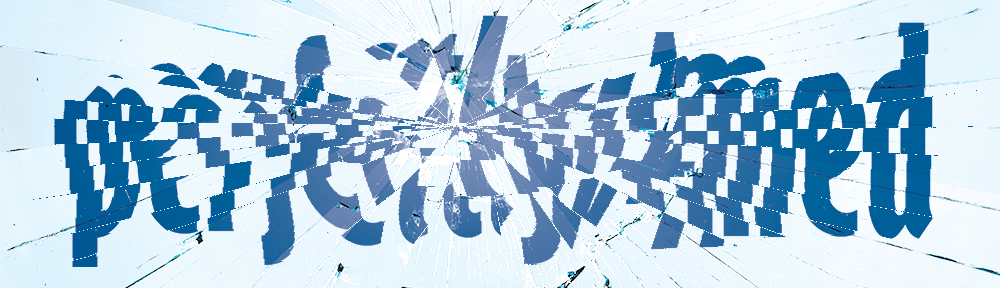With things being so quiet in the Studio at the moment due to COVID restrictions, I thought I would find something to hone my skills or add to my repertoire. Browsing Amazon recommendations (as you do) I came across a book ‘Adobe Master Class: Advanced Compositing in Adobe Photoshop CC’ by Bret Malley. The blurb sounded good, the reviews were excellent and it made it to my wishlist. And there it languished for a few days before I decided it was training and therefore a business expense. Purchased and arrived the next day (oh the joys of Prime). Here’s one of my completed pieces based on a tutorial from the book, alongside the source images:
Now I look at it afresh, there are some things I would change, such as the contrast between the subjects face and right hand and the building behind. The mountain is just a little too desaturated for the rest of the image, so an adjustment layer could be useful there. There’s a phrase I wouldn’t have used prior to using the book.
Now for the review of the book…
Content
The book starts with a section on the basics, covering setting up a workspace in Photoshop, an overview of various tools, layers and masks before looking at adjustment layers and blending modes. This assumes a working knowledge of Photoshop and due to Adobe’s frequent updates to Creative Cloud (the CC) where some of the functions are located/renamed. I used Photoshop 2020 and aside from the curves adjustments seemingly working the opposite way, the rest of the instructions were version-compatible. There is also a chapter on the basics of capturing your own images to work with, with some guidance on camera technique and settings.
The middle section is all about learning – a chapter to set up your files, and then four step-by-step tutorials. Each tutorial is well supported by screen captures and illustrations, so you never feel abandoned mid-way through.
Finally, there’s an ‘inspiration’ section where composite images are broken down into stages. Each of these semi-tutorials build on the knowledge and experience gleaned from the mid-section tutorials. This final section also features Q&A with world-leading composite artists.
review
The book is hefty and printed in full colour throughout. It is illustration-heavy with accompanying text which is clearly thought through and without any unnecessary waffle. The sections are clearly labelled and there is a comprehensive index at the back. The images and resources used in the tutorials are downloadable from the publisher’s website and come packed as a zip file. Instructions for this are in the opening paragraphs and at the beginning of each tutorial.
The introductory chapters require some familiarity with Photoshop, but there are tips there for even seasoned users. Don’t be tempted to skip over this section as some of the tutorials rely on the techniques and notes that are covered.
The tutorials themselves are well-paced and each step is clearly explained – both how to do it and why to do it. Illustrations are used copiously, as are note and tip callouts. The finished image is at the start of each tutorial – I found myself making reference to it as I went. There are plenty of opportunities to make the final composite your own if you don’t like straight copying. The tutorials grow in complexity at a gentle pace. The skills from the previous work are used again with slightly less handholding each time you repeat an activity. I never felt lost doing a tutorial, which is a testament to how well they are written. There are some commands/menu items which have changed in icon/appearance/place, which is inevitable with frequent version updates. These require some familiarity with your own version of Photoshop or proficiency in Google searches.
The inspiration section really is inspiring, with lots of new composites ranging from concept art to fantasy worlds, distorted reality to postapocalyptic grunge. Each chapter in this section starts with an end composite and then explains how it was put together, working from initial sketches, photographing the source images, through to techniques. As I mentioned above, they are essentially tutorials without the step-by-step bits – I feel I could do the same if I had the source images. The chapter is tailed by an artist Q&A with even more composites to envy.
conclusion
I don’t feel I have been short-changed – it was £28.20 – which is not inexpensive, but given the quality of the content is competitively priced. Yes, I’m sure there are plenty of online tutorials which cover much the same ground, but I think this book is well thought through, covers a lot of ground and will remain a reference book for future work. If you’re into Photoshop, there are plenty of transferable skills to other types of photographic manipulation. If you’re into photo composites, I’d say it’s a must-have.
To purchase the book using my affiliate link, click here or on the link below.