Here’s what we did at Craft Club last Saturday: I’d have posted them sooner, but they weren’t perfected until late the Friday before! Read on to find out where the pitfalls are…
Each card follows the same process, using one colour of Tim Holtz’s Distress Inks: Chipped Sapphire, Forest Moss, Fired Brick or Dusty Concord. As distress inks are embossing inks in their own right, where the instructions say ‘dry thoroughly’ they mean it – otherwise you get an amorphous blob of embossing and that’s not what we want… Another top tip for rubber stamp images like the dove one, with lots of open space, is to place the distress ink pad flat onto the image and lightly swirl it to add ink rather than heavy dabbing that might ink up the background and spoil your printing later.
- Select your images and text – ideally the image should overflow the tag size
- Lightly distress the tag in your chosen colour
- DRY THOROUGHLY (and to be sure, swipe an antistatic bag across the tag)
- Using clear embossing ink, and clear dull matt embossing powder, stamp background text image and heat emboss (this is making a ‘resist’ layer)
- Allow to cool
- Distress the tag some more, aiming to get the embossed text to appear lighten – it ‘zings’ from the tag when you have the depth of colour right. If the colour isn’t deepening, check to see if you didn’t dry enough in step 3 and the tag is completely covered in clear embossing
- Wipe over with dry tissue to remove excess ink from the resist area
- DRY THOROUGHLY – if using a heat tool, remember the embossing powder will remelt
- Using clear embossing ink and white embossing powder, stamp and emboss the images and sentiment – if it all goes white, you’ve missed out step 7
- Apply distress ink pad direct to non-stick sheet or other non-absorbent surface and use as a paint palette – pick up the colour with a damp paintbrush and paint into the white outlines. Don’t forget there is still clear resist text there, so may look patchy until completed
- Using the same distress ink, ink up the image stamp and stamp onto your card using the completed tag as a guide (clean stamp if you’re using it to emboss again!)
- Paint the visible areas of the image either side of the tag
- Stick down the tag with your choice of adhesive or foam pads
- Sit back and admire your handiwork [alternatively, have another go now you’ve had a practice run 😉 ]
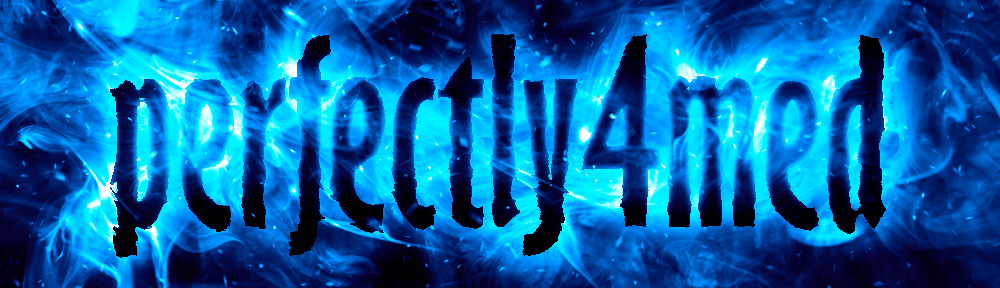
Your tags are absolutely gorgeous!!!
Stunning work.
Karen x
Thank you 🙂
It was worth the mistakes to get to the final pieces 🙂