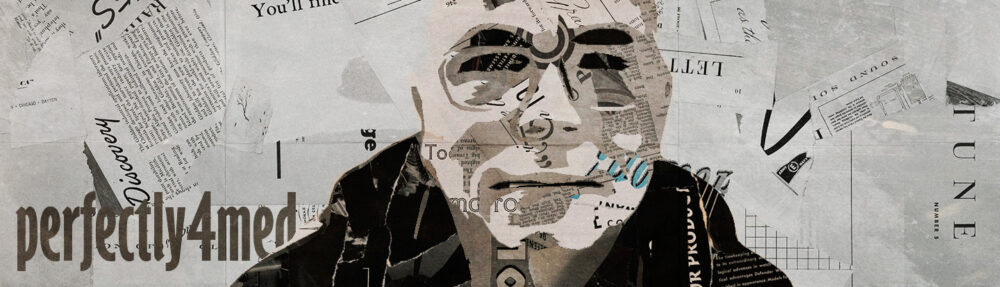I’m relatively new to the whole 3D printing trend. I have lusted after one since desktop models started to become affordable and user friendly. I have been learning how to use Autodesk Fusion 360 – 3D modelling software for designing things from scratch ready for manufacture. In my case, things are made on my 3D printer, which I have got to grips with after buying it in February. I’d invested in a crowdfunded printer a year or so ago, but the company bombed and I never received it. Judging by the feedback from those that did get one, I’m lucky I didn’t!
This afternoon, I designed a pen holder for my graphics tablet styluses. They are rarely used – in part as I can’t readily lay my hands on them. I specifically designed the holders to fit the styluses. The right hand side’s hooks are gently angled to help hold the pens in place. I’ve stuck the holders to the bottom of my screen using the 3M’s Scotch restickable pads. If you want to print your own, I’ve made the files available for free over at Thingiverse.