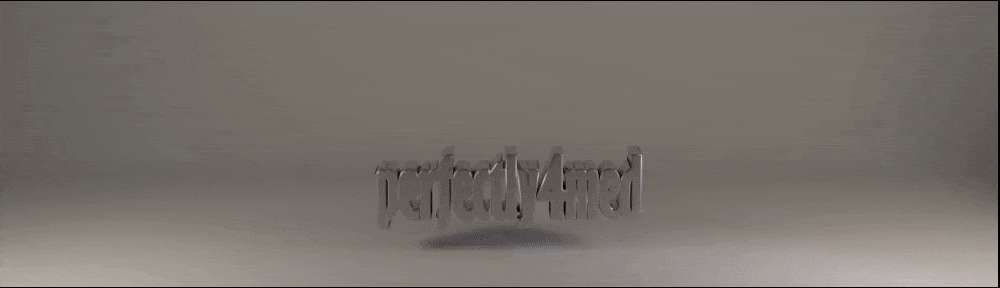Well, it’s a strange world at the moment. I’m not in self-isolation, but I, like many other self-employed freelance workers, am finding things a wee bit quiet at the moment. So, I’ve been flicking through some art journaling magazines and came across a course I thought looked great. It’s ‘Digital Art Journaling’ from Jessica Sprague and despite it being published a couple of years ago, is still available. Here is a flick through of the finished journal and after, a quick review which I hope you find useful.
the course
The course is 11 lessons long with several videos in each lesson as well as a downloadable resource pack. It uses Photoshop Elements as its main software focus, though references are made throughout for the full Photoshop version. A total of 8 hours of video are offered. I paid $60 to take the course – I think the price will vary due to taxes, with the base price being $49.
the content
Initially, I had thought I had bought into a dud – the videos for each session weren’t showing up, and there was no response to a help request until after the weekend. It turned out that no one was seeing videos and there was a server-level cock-up. After two more days this snag appeared to have been fixed.
Each lesson begins with a quick overview of what you’re about to learn. Topics such as installing fonts and brushes are also covered at this point. Subsequent videos show step-by-step how the pages build up. They are not rushed, so someone proficient in either Photoshop program can work simultaneously. Newbies will have a patient guide and the videos are, of course, pausable and rewindable. All the resources are easily at hand if you have downloaded the packs, fonts and brushes before starting. Read the introductory lesson as this contains info on some of the resources not included in the pack and some of which need to be installed prior to opening others.
Lessons typically build from a starting .psd file, containing anything from an almost completed page at the beginning of the course to an empty file but for a ruler in later lessons. Though this felt at times to be limiting learning, the intro video always explained the layers and approach for the start point and some resources were available if you wanted to set up your own file from scratch. All the lessons built on skills used previously, adding one or two new techniques each time.
Explanations are clear and concise and continue to repeat several times in the following lessons. This wasn’t obtrusive and served to reinforce the learning whilst not leaving you feeling you weren’t keeping up.
There are plenty of opportunities to personalise the final journal as you work through the steps. If you’re not used to personal journaling, this can be a little daunting, but you could always use placeholder text or quotes instead. Have on hand your favourite song lyrics, a poem or quotes about journeys/journeying, pics and stats from your Pinterest boards, personal notes to self (hidden in a pocket), a gratitude list, facts about your hometown, personal reflections on work and life, and a pic of your family.
The final lesson is a video on making up your digital pages into an actual journal. There is a lot more opportunity to still get messy with paint and ‘proper’ ephemera and embellishments to make a true hybrid art journal.
critique
You need to have some proficiency in the full version of Photoshop to follow all the course. Not everything has a direct corollary between the two programs and on occasion, I had to look up the relevant command/action. Finding the same brushes each time was tricky as I couldn’t easily identify them my brush palette. Trial and error sorted that one out.
One video still wasn’t present, and another was a duplicate link from the previous section. I managed to complete what was missing through looking at the sample page, but someone less proficient might struggle. The ‘help’ doesn’t seem to work at weekends and weren’t overly proactive when making contact (e.g. not letting me know that the videos were back up and running). For a paid course, I was expecting a quicker response but that might be an unreasonable expectation.
One other thing to note is that the page size is US letter (8.5×11″) and you will need to make printing adjustments to when using A4 size paper.
conclusion
I think the course is an excellent start point for those that want to move from paint to digital, with many of the techniques (e.g. layering, ‘paint’ brushing) being directly transferable. It has encouraged me to work digitally, and the resources included were myriad. It’s also encouraged me to look at my ‘real-life’ art journaling differently, particularly in collage work. I thought it was good value for money (help response not so much) and enrolled in another of Jessica’s courses straight after.
I am not affiliated to jessicasprague.com, received no inducements for my review and hope that you have found it helpful. Find the course at Jessica Sprague’s website.