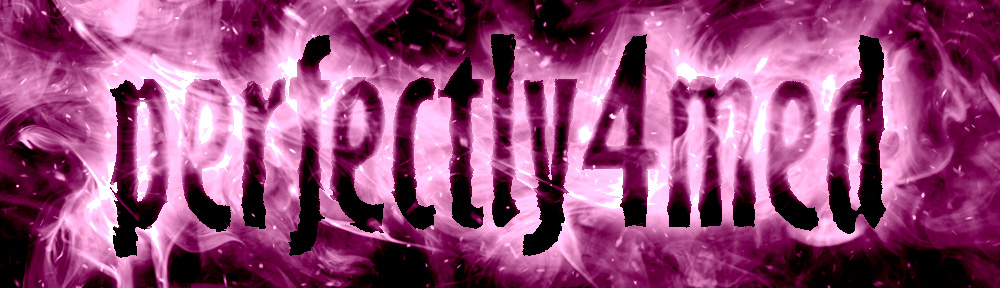This month’s art journaling session was on the theme of ‘industrial grunge’. I thought it would be a great chance to revisit rust effects, drips and runs and also use up some of the matte black vinyl I seem to have inadvertently collected over the years… I also exercised AI skills using Microsoft Designer to create the graffiti and worked with ChatGPT to develop the colour scheme, selecting the base colours with my Nix Mini 3 digital colourimeter. Here’s what I came up with:

AI processes
I chose the background paper as a ready-made collage which I felt would suit the theme well. The Nix colour sensor allowed me to pinpoint the different colours, helpfully swatched in the bottom strip of the 12×12″ scrapbook sheet. Popping the resulting hex codes into ChatGPT and asking it to develop a colour palette with a grungy tone from the DecoArt Americana acrylic paint range worked well. We refined the colour choices based on what I had in my stash. It even offered suggestions as to mixing quantities to make certain shades.
The graphic was created by a ‘create a graffiti style image for a mixed media art journal page’ type prompt for Microsoft Designer AI and generating lots of versions until I hit on the one I used. A quick edit in Adobe Illustrator tidied things up before sending it to my Silhouette to cut out of vinyl.
Making notes

Firstly, I cut the paper slightly larger than the page spread so that I could work across the edges without spoiling the page beneath. You could use wax paper or something to protect the page, but I have found that paint still seeps around the edges.
Fold it in half.
- Kaisercraft Attitude! Teenager 12×12″ scrapbook paper

To make sure the paper sticks nicely without stretching over the spine, it is necessary to stick down one side at a time. Choose a glue that doesn’t buckle the paper, or allow the glue to dry off with the book kept flat with some weight on top.
For both sides, glue the page. For the first side, wedge the fold of the paper into the fold of the book and smooth down. For the second side, close the book onto the paper, press firmly before opening and smoothing down again.
- Yes! Paste

Weed out the vinyl you don’t want, apply the transfer tape and peel off the backing tape. It’s easier to do this by keeping the backing as close to the desk as possible, essentially forcing the vinyl off at the fold. I’ve not yet found a transfer tape that actually reliably sticks to the vinyl – but that’s probably by design to prevent it sticking to the substrate you’re applying it to.
Stick the vinyl down to your page, burnish it well and remove the transfer tape.
- Silhouette matte black vinyl and transfer tape

Start painting the graffiti. I used a light colour for the top half and a darker one for the bottom. Feel free to go over the vinyl – we’ll remove the overlap in the next step. I needed two coats for good opacity and you can dry between coats and colours and at the end of your painting.
- DecoArt Americana acrylic paint: Buttermilk & Salted Caramel

Use a dampened cotton bud to rub away any overlapping paint from the vinyl. I went straight in after heat drying and stretched the vinyl, so make sure it is cold before you start.
Wipe away any bits with a baby wipe – both the vinyl and dry acrylic paint are waterproof. The surrounding paper is not, so don’t be indiscriminate with moisture.

Add highlights with a paint pen and after drying you can do the cotton bud thing to tidy up any overlapping or bits you missed the first time round.
- Posca PC1-MR: white

Now to start adding the ‘grunge’. I wanted to get some texture for my rust effect, so applied texture paste through a stencil and with my fingers around the edges of the layout. Don’t forget to wash your stencil straight away – dried texture paste is a *%!$@ to remove.
- That’s Crafty! Texture Sand Paste
- DecoArt/Andy Skinner stencil: Cogs

For a bit more texture and grunge, I scraped some crackle paste around the edges, and a couple of swipes in the middle. Wipe your palette knife clean straight away.
- DecoArt Media crackle paste

Once the crackle has started to appear, you can start to heat dry the pastes. In the meantime, you will probably find the smears of texture paste will be dry enough to start dabbing rust colours of paint onto it. Work your way round and when you get to the cogs, replace the stencil and dab the paint through it.
- DecoArt Americana acrylic paint: Dark Chocolate / Honey Brown

Add some rusty highlights with watered-down orange paint. Spritz the page with water and hold it vertically to encourage drips and runs, then heat dry.
- DecoArt Americana acrylic paint: Cadmium Orange

To pull everything together, water down any paint dregs left on your palette, or a drip of each you’ve used until it’s translucent. Quickly paint over the entire layout, tilting the page and encouraging runs. Wipe the paintbrush clean of paint on the top of the page to encourage even more runs. Dab with crumpled kitchen paper as you heat dry to get even more unevenness.

Sponge a contrasting colour of paint through a stencil or two to add interest.
- DecoArt Americana acrylic paint: Peacock Teal
- Stampers Anonymous / Tim Holtz stencils: Paint splats

I added a bit more colour (albeit subtle) with crackle stamps and distress oxide in the contrasting colour.
- Ranger / Tim Holtz Distress Oxide: Peacock Feathers
- Stampendous / Andy Skinner cling stamps: Industrial

For a final bit of grunge, smear distress oxide across the page. Spritz with drops of water (not a mist) and start drying with a heat tool. Before all your water drips dry completely, roll kitchen paper over the whole page and then dry thoroughly. This creates fabulous watermarks with dark edges to some of them.
- Ranger / Tim Holtz Distress Oxide: Ground Espresso

The whole process in just under 7 minutes
Filming this was a whole other headache. My DSLR camera is now over 10 years old, and in their wisdom, Canon is no longer supplying connection software that is compatible with my MacOS. After a few hours of jiggery pokery (and help from ChatGPT again), I managed to install gPhoto2 and create ‘on’ and ‘off’ apps to record from the camera. Unfortunately, the resolution isn’t quite high-definition, but it’s better than nothing!
Free download
If you’d like to use the same graphic in your work, click here to download it in SVG format.
A shameless plug
If you’d like to join in the next art journaling session and create your own layout, then book in for March’s class. It’s on Monday 3rd at 7:30pm and costs just £5. I provide the materials and the tuition (and coffee/tea). You need to bring your art journal or buy one on the day for £2. Booking is essential – email me to reserve your place using the link in the sidebar or below depending on your screen size.
If you found this guide and the video helpful/enjoyable/lacking, please drop me a comment below, it would be much appreciated 🙂