We have a colour challenge over at Less is More this week… Your clean and simple card should feature blue, pink and white to enter our gallery. Now, my cards don’t necessarily fit the guidance for ‘simple’ or ‘easily reproducible’ but I find them rather pleasing and am running with them! Here’s my first card for the design team inspiration page and below is another I made:

Used to make this blue, pink and white card
- Creative Expressions Singles: Henna Mosaic [UMS065]
- Ranger / Tim Holtz Distress Ink: Salty Ocean
- Versamark ink pad
- WOW! Embossing Powder: Clear Gloss (Regular)
- Letraset / Winsor & Newton NeonMarker: Volt Blue / Electric Pink
- Faber-Castell Polychromos colour pencils
- 5×7″ card blank
I’m at a bit of a loose end at the moment as I am on light duties since having an operation on a rather important coronary artery. I’ve had to cancel most of the sessions in the Studio for a couple of weeks while I recuperate. Consequently, I’ve had a little extra time and today used it to flex my technological skills in a completely unnecessary task…
First, use a stamp platform to print the stamp twice using the Distress ink to get a good, even impression. Without moving the card or stamp, stamp again a couple of times with Versamark ink. Take the card out of the stamping platform and then apply the clear gloss embossing powder and heat set. Once cool, decorate with a combination of the NeonMarkers and coloured pencils.
I then used the PixScan mat with Silhouette Cameo to fussy-cut the mandala out. Follow online instructions to calibrate and import the PixScan image to Silhouette Studio. Using the trace function, draw a box around the stamped area, wait until the image is covered with yellow and then select ‘outline’. This will draw a faint line around the very edge of your stamp. Select everything and go to the offset option using an offset of 0.05-0.06in. This will draw a second outline. Select all the outlines and use the weld function to merge everything together. You should be left with a single cut line slightly apart from the stamped image. Load your mat into the machine, select your material and send it to cut. You should end up with a nicely fussy-cut mandala. If the cut is slightly off-centre, you will need to check your calibration – but it’s not always spot on…
Here’s a second card, prepared in the same way:

Used to make this blue, pink and white card
- Creative Expressions Singles: Henna Mandala [UMS068]
- Ranger / Tim Holtz Distress Ink: Picked Raspberry
- Faber-Castell Polychromos coloured pencils
I tried to get a shadow around the edges of the concentric patterns by shading more deeply with the pencils. I’d normally use ProMarkers and run a line of grey to emphasise this shading, but that’s not in the colour scheme this time.
Variations on the make include using water-based media to colour in the elements of the mandalas. The benefit of the heat embossing is that, being water-resistant, it seals Distress ink and doesn’t let it move and you can brush/draw over the lines without them marking permanently – just swipe a piece of kitchen paper over the piece to remove any excess media.
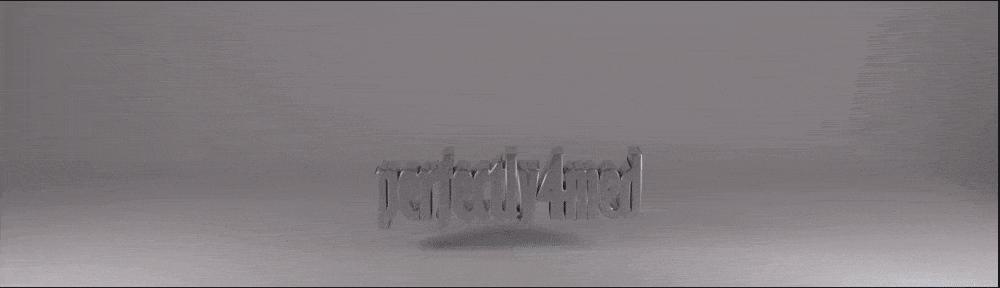
These are both striking cards Neil!! The colouring certainly makes them super eye-catching!! Hope you’re back on top of things soon. But it sounds like you’ve been keeping busy!! Take care! Helen 🙂
Hi Neil, stunning cards, and I hope you are recovering well from your op.
I see you are on the LIM DT, and as last week’s winner, I just wanted to say a big thank you. I’ve tried to leave a comment on the LIM blog a couple of times, but it keeps getting bounced back to me! I didn’t want everyone to think I was ignoring the win.
xxx